How to Score Datasets
Now that you’ve completed your dataset inventory, you are ready to use the Data Inventory Scorecard and prioritize your datasets for publication. The good news is - you’ve already done the majority of the work already! Follow the steps below to complete the scorecard.
Step 1: Access your completed inventory
Email wlsoenksen@nola.gov to get your final inventory, which will be formatted to fit into the Data Inventory Scorecard.
Once you open your scorecard. you’ll notice that we’ve added columns R-AG (all the rest of your inventory is also included for reference in columns A-P, highlight columns F and R and click ‘Unhide’ to reveal all columns).
Step 2: Scoring
There are three groups of scoring – Data Quality, Open Data and Data Costs. Each column score can range from 0-3 and each Group Score can range from 0-12. The Group Score and Grade are automatically calculated from the scores entered in the white cells.
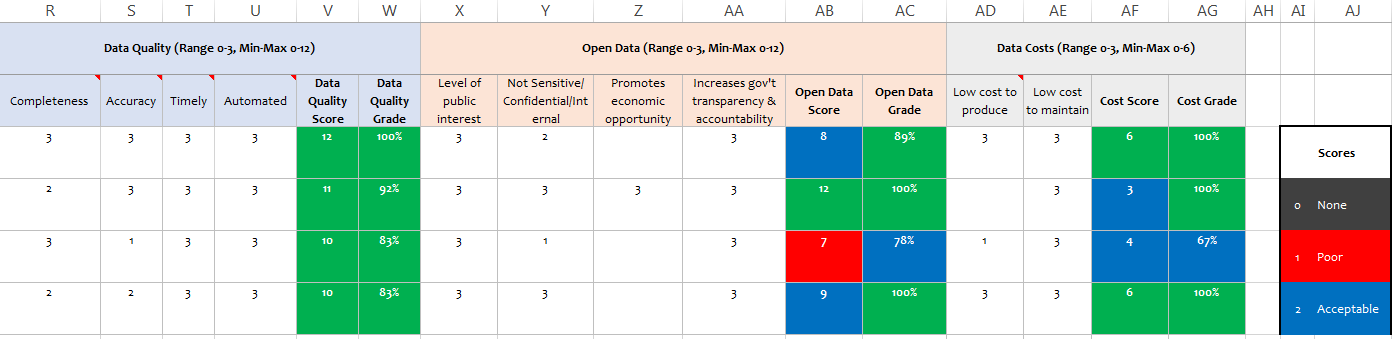
Step 3: Insert scores in the white cells
We recognize that your experience and knowledge will affect your ability to score the datasets. The table below lists some considerations that may influence your decision to give a certain score to a dataset. Feel free to consult with the Data Steward and/or Data Custodian if you need help with this step. As well, the DataDriven NOLA team is here to walk you through scoring if you need – just email wlsoenksen@nola.gov.
Instructions for scorecard spreadsheet:
- Click on the tab ‘Scoring Legend’ and review the reasons you would select a given score from 0-3
- Fill out each white square with your score.
- If you don’t know how to score a column, leave it blank – if the score is zero, make sure to type the 0.
Step 4: Send us your completed scorecard
After finishing, Save As and add your full name to the end of the file. Then, email to wlsoenksen@nola.gov.
Next steps
Over the next few months, we’ll be asking you to propose broad (not specific) time frames for publishing your datasets. You’ll use this scorecard to help decide which datasets to publish and to set goals (e.g. our department will publish x # of datasets over the next x months).
And don’t worry - if you find you need to revise the score or datasets in the future, we’ll create a method and time frame for doing so. We understand that technology and plans change!